Danh sách tên miền
Lấy thông tin danh sách các tên miền đang được hỗ trợ hiện tại
GET
https://ltnstore.com/api/domains/[apikey]
Tham số
[apikey] - Là API key mà bạn nhận được thông qua email hoặc đơn hàng khi sử dụng gói API Tmail.
Tạo email tên miền ngẫu nhiên
Tạo email tên miền cần dùng.
GET
https://ltnstore.com/api/email/[email]/[apikey]
Tham số
[apikey] - Là API key mà bạn nhận được thông qua email hoặc đơn hàng khi sử dụng gói API Tmail.
[email] - Email ID là username của email bạn muốn tạo.
Tạo email tên miền cụ thể
Tạo email bằng tên miền cần dùng.
GET
https://ltnstore.com/api/email/[domain]/[apikey]
Tham số
[apikey] - Là API key mà bạn nhận được thông qua email hoặc đơn hàng khi sử dụng gói API Tmail.
[domain] - Là tên miền bạn muốn chọn ở bước lấy thông tin danh sách tên miền.
Lấy nội dung nhận được của email
Get email messages of the provided Email ID.
GET
https://ltnstore.com/api/messages/[email]/[apikey]
Tham số
[apikey] - Là API key mà bạn nhận được thông qua email hoặc đơn hàng khi sử dụng gói API Tmail.
[email] - Email ID là username của email bạn muốn tạo.
Lấy nội dung cụ thể của một email cụ thể
Get email messages of the provided Email ID.
GET
https://ltnstore.com/api/message/[message_id]/[apikey]
Tham số
[apikey] - Là API key mà bạn nhận được thông qua email hoặc đơn hàng khi sử dụng gói API Tmail.
[message_id] - Message ID là mã số của một email nhận về thuộc email nào đó mà bạn muốn lấy.
Ví dụ, email tên miền là testmail@rizmail.cyou
thì khi chạy API sẽ trả về nội dung toàn bộ thư nhận được của email đó sẽ có dạng như bên dưới; [message_id] chính là mục "id": 10,
-------------------------
{
"subject": "tiêu đề",
"sender_name": "Ngọc Anh Đỗ",
"sender_email": "dongocanh@hotmail.com",
"timestamp": {
"date": "2024-09-26 15:04:14.000000",
"timezone_type": 1,
"timezone": "+00:00"
},
"date": "26 Sep 2024 03:04 PM",
"datediff": "1 minute ago",
"id": 10,
"content": "<html>\r\n<head>\r\n<meta http-equiv=\"Content-Type\" content=\"text/html; charset=utf-8\">\r\n<meta name=\"Generator\" content=\"Microsoft Word 15 (filtered medium)\">\r\n<style><!--\r\n/* Font Definitions */\r\n@font-face\r\n\t{font-family:\"Cambria Math\";\r\n\tpanose-1:2 4 5 3 5 4 6 3 2 4;}\r\n@font-face\r\n\t{font-family:Calibri;\r\n\tpanose-1:2 15 5 2 2 2 4 3 2 4;}\r\n/* Style Definitions */\r\np.MsoNormal, li.MsoNormal, div.MsoNormal\r\n\t{margin:0cm;\r\n\tfont-size:11.0pt;\r\n\tfont-family:\"Calibri\",sans-serif;\r\n\tmso-ligatures:standardcontextual;}\r\nspan.EmailStyle17\r\n\t{mso-style-type:personal-compose;\r\n\tfont-family:\"Calibri\",sans-serif;\r\n\tcolor:windowtext;}\r\n.MsoChpDefault\r\n\t{mso-style-type:export-only;}\r\n@page WordSection1\r\n\t{size:612.0pt 792.0pt;\r\n\tmargin:72.0pt 72.0pt 72.0pt 72.0pt;}\r\ndiv.WordSection1\r\n\t{page:WordSection1;}\r\n--></style><!--[if gte mso 9]><xml>\r\n<o:shapedefaults v:ext=\"edit\" spidmax=\"1026\" />\r\n</xml><![endif]--><!--[if gte mso 9]><xml>\r\n<o:shapelayout v:ext=\"edit\">\r\n<o:idmap v:ext=\"edit\" data=\"1\" />\r\n</o:shapelayout></xml><![endif]-->\r\n</head>\r\n<body lang=\"EN-US\" link=\"#0563C1\" vlink=\"#954F72\" style=\"word-wrap:break-word\">\r\n<div class=\"WordSection1\">\r\n<p class=\"MsoNormal\">Nội dung email 1<o:p></o:p></p>\r\n</div>\r\n</body>\r\n</html>\r\n",
"attachments": []
},
-------------------------
Xóa nội dung email
Xóa một nội dung của một email cụ thể.
DELETE
https://ltnstore.com/api/message/[message_id]/[apikey]
Tham số
[apikey] - Là API key mà bạn nhận được thông qua email hoặc đơn hàng khi sử dụng gói API Tmail.
[message_id] - Nội dung cụ thể của một email nào đó mà bạn muốn xóa.
--
Bản tiếng anh chi tiết
API
For all you tech geeks out there, TMail offers API as well so that you can create your own Apps using it.
To use API, you will need to generate a API Key by going to your TMail Admin Panel -> Settings -> Advance (section). You can generate multiple API Keys.
List Domains
Get the current list of available domains.
GET
https://ltnstore.com/api/domains/[apikey]
Parameters
[apikey] - Key which you may have set in your Admin Panel of TMail.
Create Email
Validate the Email ID and provides a sanitized one.
GET
https://ltnstore.com/api/email/[email]/[apikey]
Parameters
[apikey] - Key which you may have set in your Admin Panel of TMail.
[email] - Email ID that you want to create.
Fetch Messages
Get email messages of the provided Email ID.
GET
https://ltnstore.com/api/messages/[email]/[apikey]
Parameters
[apikey] - Key which you may have set in your Admin Panel of TMail.
[email] - Email ID that you want to create.
Fetch Single Messages
Get email message based on the provided message ID.
GET
https://ltnstore.com/api/message/[message_id]/[apikey]
Parameters
[apikey] - Key which you may have set in your Admin Panel of TMail.
[message_id] - Message ID that you want to fetch.
Delete Message
Delete a specific email message with the given ID.
DELETE
https://ltnstore.com/api/message/[message_id]/[apikey]
Parameters
[apikey] - Key which you may have set in your Admin Panel of TMail.
[message_id] - Unique identifier for the specific message to delete.